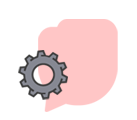Help for luminjo
You have just signed up for luminjo. Now it's time to master luminjo's online customer support software. For an understanding and a fluent mastery of luminjo, read the tutorials and consult the help topics available to you. It is normal to take time to adapt to a new tool.
Do not hesitate to consult all the help pages to master our tool.
You can also check out our frequently asked questions or send an e-mail to luminjo support.
Create your Luminjo account
To create your dedicated space on luminjo, you must complete the simple sign-up: indicate your name and surname, your legal name, an e-mail and a password. The URL of your space is automatically defined when you enter your company name (www.nomentreprise.luminjo.com), but you can modify it if you want to customize this URL.
Be sure to read and accept the general conditions of sale to confirm your registration.

Dashboard
Your dashboard automatically displays the new conversations received in your luminjo. Once you register, a first ticket is present in your dashboard to show you how our on-line service works. By default, pending, new, and open tickets are displayed in your dashboard listing.

Set-up your company
In "Settings" on your luminjo dashboard, you have the option to set up your account as well as your company. You can configure settings, such as, the duration before closing a pending conversation, choosing to assign a conversation to the first agent who responds or the logo of your company to appear on your dashboard.