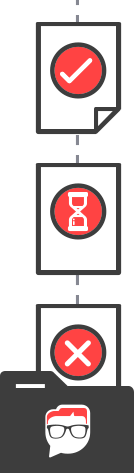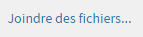Sort and assign your messages
Your conversations can be sorted into folders to facilitate management. Each conversation can also be assigned to any luminjo agent to better respond to conversations.

Internal comments
Your agents can leave internal comments on a conversation in order to communicate with each other. These comments will obviously not be visible to customers.

Manage agents
Add users who will be agents of your luminjo with ease. Manage their settings and assign them to specific folders for efficient conversations.