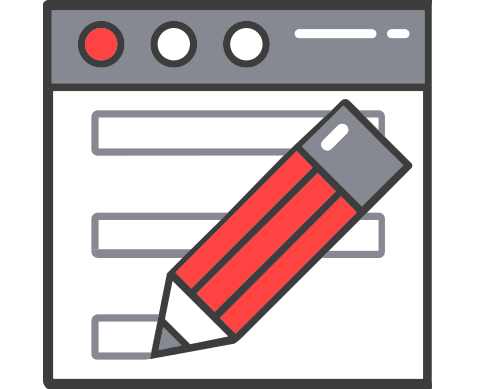If you are having difficulties with embedding luminjo:

Automated response
Save time by using automated responses to answer your customers' reoccurring questions. You can edit, add the automated responses you need.

Internal comments
Agents can leave internal comments on a conversation in order to communicate with each other. These comments are not visible to customers.

Sort and assign conversations
Your conversations can be categorized by folder for easy management. Each conversation can be assigned to an agent of your luminjo.